How To & Tips
How to Clean Your Dolphin Robot Pool Cleaner Impeller: A Step-by-Step Guide
03 November, 2025

If you own a robotic pool cleaner, you’ll know how critical its internal parts are. One of the most important components is the impeller, which helps drive water flow and suction. Over time, debris, hair, and minerals can clog or impair it, reducing the performance and efficacy of your pool vacuum. Regular maintenance helps your robot last longer, clean better, and avoid costly repairs.
Below is a useful video that walks through the process:
Why You Should Clean Your Pool Robot's Impeller
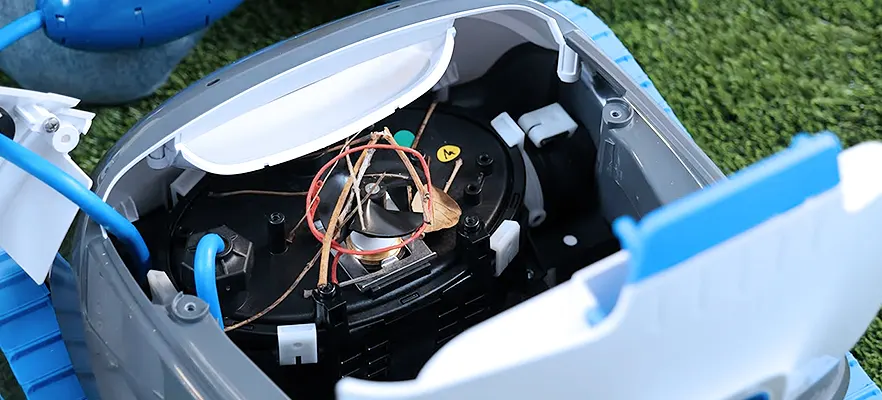
Debris (algae, leaves, small sticks) can get caught in or around the impeller, causing blockages.
A clogged or partially blocked impeller reduces water flow, which means the pool robot can’t pick up dirt effectively.
Running the pool cleaner with a damaged or clogged impeller stresses the motor and may overheat or damage internal parts.
Frequent cleaning keeps your robot pool cleaner operating at its best and extends its service life.
What You’ll Need
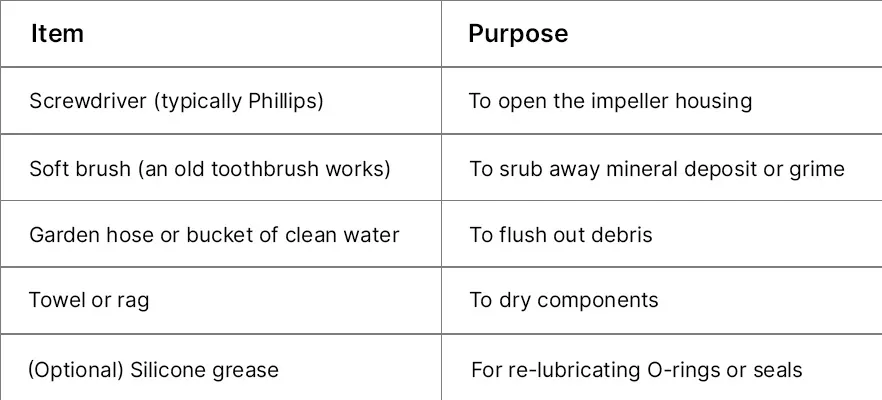
Before starting, always turn off and unplug your robotic cleaner to avoid accidents.
Step-by-Step: Cleaning the Robot's Impeller
Remove the robot cleaner from the pool Lift it from the water and lay it on a clean, dry surface.
Open the impeller housing Depending on your model, there should be a cover or grille held in place by screws or clips. Use the screwdriver to undo these. Keep all screws in a safe place.
Remove the impeller Gently pull out the impeller assembly. Be cautious — there may be small parts or washers attached. For cordless models, never access the impeller without installing the impeller lockout tool.
Inspect for blockages Look for hair, fibres, leaves or sand around the blades or housing walls. Use your fingers or a soft brush to remove debris.
Flush with clean water Use the garden hose or a bucket to rinse out the housing and the impeller. Let water flow through to flush out grit or sediment.
Brush and scrub Use a toothbrush or soft brush to clean small nooks. Avoid metal brushes or harsh scrubbing — you’re working with plastic parts.
Dry components Pat dry with a towel or rag. Make sure there’s no remaining moisture that could encourage corrosion (for any metal bits).
Inspect O-rings and seals If your cleaner has O-rings or seals around the impeller housing, check for damage or wear. If they’re cracked or brittle, replace them. Lightly lubricate with silicone grease if recommended by the manufacturer.
Reassemble Put the impeller back into its housing, reattach the cover or grille, and tighten screws or clips (don’t overtighten and risk cracking plastic).
Test in shallow water Before sending it for a full clean, run the device briefly in shallow water to check that the impeller spins freely and there’s proper suction.
Troubleshooting Common Problems
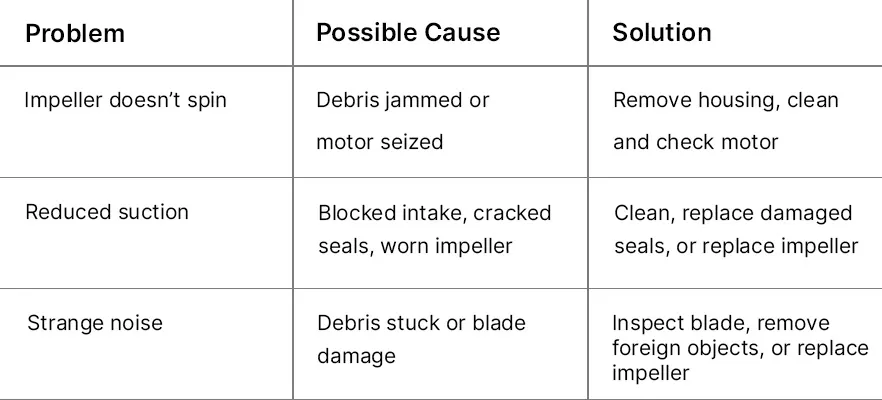
Tips & Best Practices

Clean the impeller every few weeks, or more often if your pool is leafy or dusty.
Always unplug and power down your robotic pool cleaner before attempting maintenance.
If any hard-to-reach hair is under the impeller's blade, it can always be removed using a Phillips head screwdriver.
Avoid harsh chemicals when cleaning; mild detergent (if needed) is usually enough. Rinse thoroughly afterwards.
Store your cleaner in a shaded, dry area when not in use to reduce wear.
If your robot pool cleaner still underperforms after cleaning, consider checking other parts (filter, hose, wheels) or even contacting Maytronics support for replacement parts.
Conclusion
Keeping your pool vacuum's impeller clean is a small task that can make a big difference to your pool vacuum's cleaning performance. It ensures efficient cleaning, prevents further damage, and saves you the headache (and cost) of repairs down the track.
